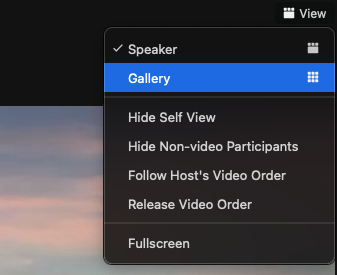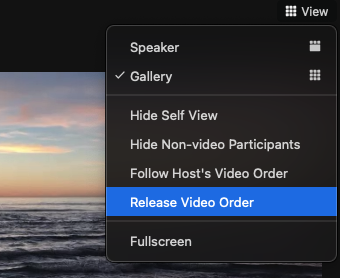Organizing the Zoom Gallery View
The Zoom gallery view allows you to set a preferred order of video participants. Just click and drag videos to your custom order. This order is seen only by you and can be changed or released at any time.
How to Reorganize the Gallery
- During a meeting open the gallery view.
- Click and drag a participant’s video to the desired location on the screen.
- Continue as needed to set the gallery to your preference.
- To revert to the default order, click on View and select Release Video Order.
- If you are unable to change your gallery view, contact the host of the meeting and request the custom gallery view feature be enabled.