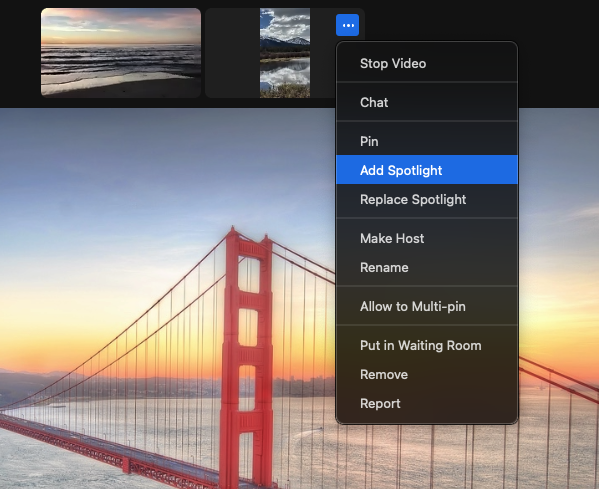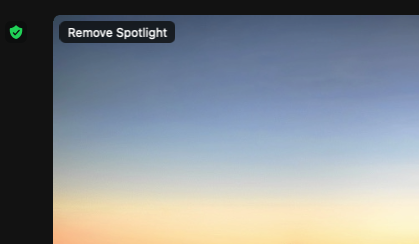Using the Spotlight Feature in Zoom
The spotlight feature allows you to pin a keynote speaker or interpreter to the primary view of all participants in a Zoom meeting or webinar. You can spotlight up to 9 participants at a time. This feature can be used while screen sharing or in Zoom rooms.
How to Spotlight an Interpreter
- Start a meeting or webinar as the host or co-host.
- Hover over the video of the interpreter and click the ellipsis icon (three dots) to display additional options.
- Select Spotlight for Everyone.
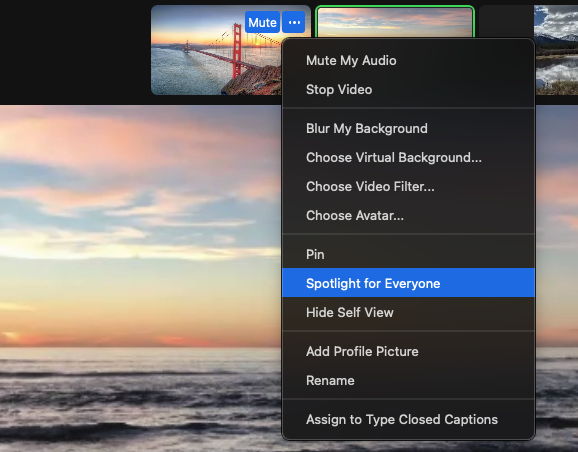
- If there is a second interpreter you need to spotlight, follow step 2 again and select Add Spotlight.
- To cancel a spotlight, click Remove Spotlight in the upper-left corner of the video area.
How to Spotlight an Interpreter in a Breakout Room
- Click Participants on the Zoom Room Controller.
- Select the interpreter’s name and then select Spotlight.