Allowing Multi-pinning in Zoom
Multi-pinning allows participants to pin multiple speakers or interpreters to their main view. The Multi-pin feature is only enabled for host and co-hosts by default. The feature can be enabled for other participants. Multi-pinning can be valuable feature for Deaf clients because it allows them to pin the speaker and the interpreter to their main view, or pin multiple interpreters at once if necessary.
How to Allow Participants to Multi-pin
- In the meeting controls toolbar, click Participants.
- Hover over the Deaf client’s name and click More.
- Select Allow to Multi-pin.
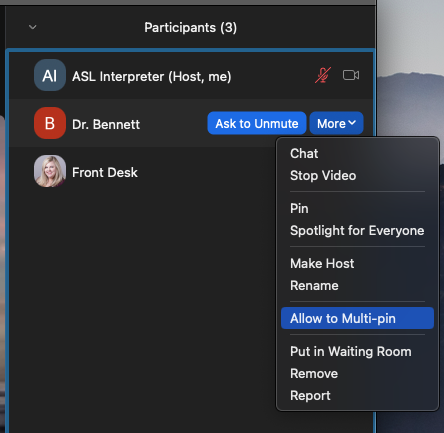
- Repeat as needed for other participants.
