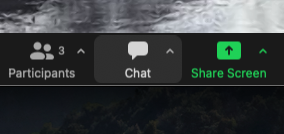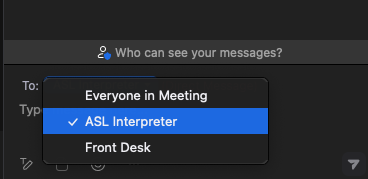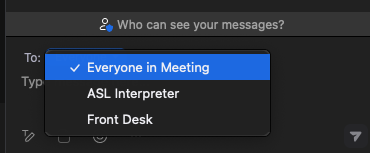Using the Chat Feature in Zoom
Zoom’s chat feature allows you to send private messages to other participants or public messages to the entire group. The chat feature can be used to reach the host of a meeting or an interpreter or captioner.
How to Message a Host or Interpreter
- While in the meeting, click Chat in the meeting controls.
- In the To: drop-down menu, select the interpreter you want to chat with.
- Enter your message in the chat window.
- Press Enter to send your private message.
How to Message All Participants
- While in a meeting, click Chat in the meeting controls.
- In the To: drop-down menu, select everyone.
- Enter your message in the chat window.
- Press enter to send your message.